Video conferencing is becoming a key communication tool during this pandemic as many companies worldwide switch to remote working and schools move online. Google has been working to improve their video conferencing services, few weeks ago they introduced a new feature on Gmail application which allows users to create and manage meetings direct from the Gmail app. This means you will no longer need to download the standalone Google meet application to be able to create and attend online meetings.
This is a very useful functionality and thanks to Google for always making it easy to access various services direct from their apps but in some cases, it is not really useful for some users especially those using Gmail on their corporate mobile devices or for users who prefer other video conferencing.
Here is a quick guide on how to disable meet tab on Gmail
-
Navigate to Gmail settings by Tapping on the side menu (Hamburger button) then scroll down to the end of the list then Tap on Settings
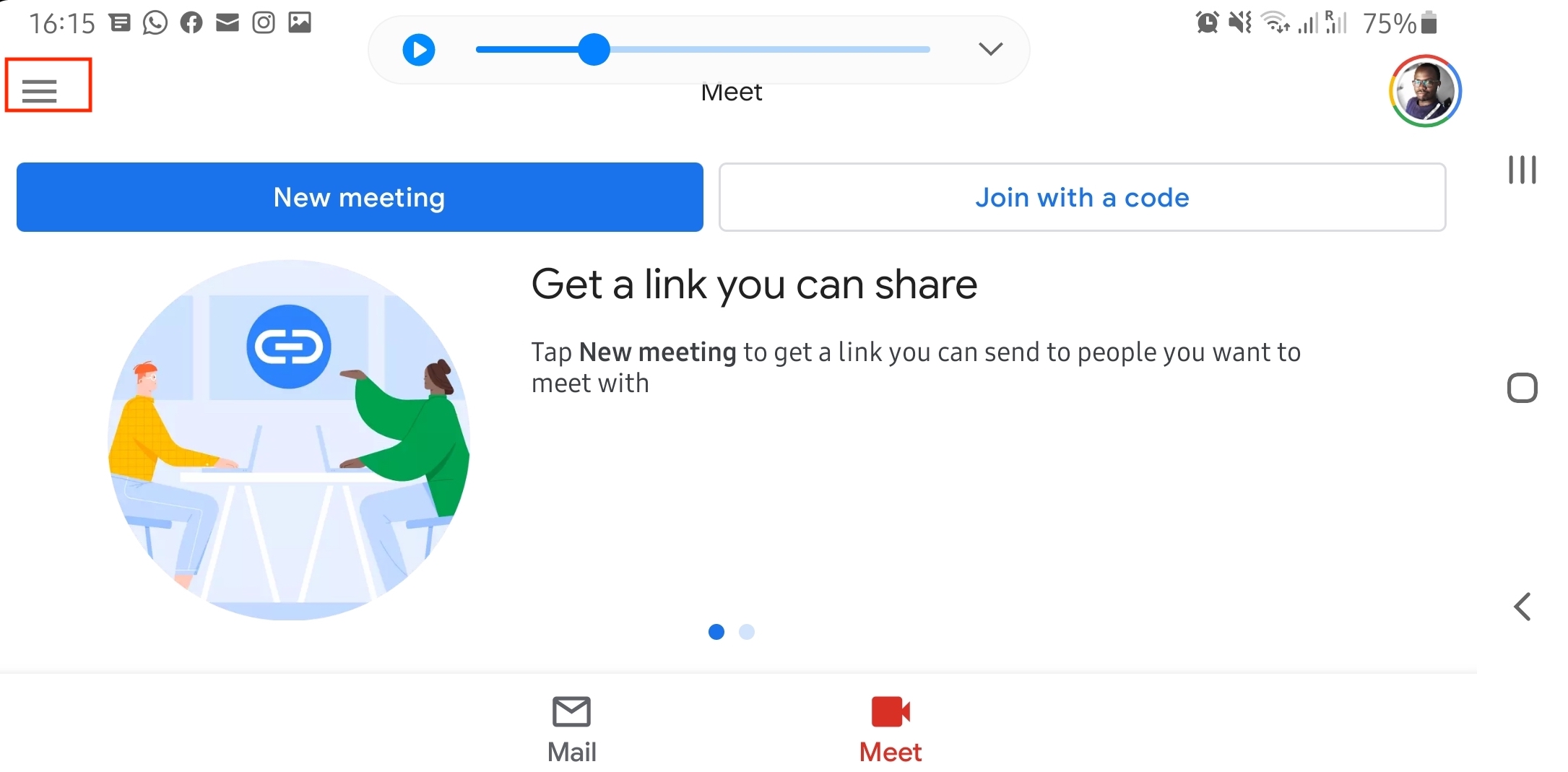
-
Tap on the active email account then scroll down on the setting page to Meet section then uncheck the box next to Show the Meet tab for video calling

Related


