Ability of hiding images in iOS photos application has always existed as an option but the shortcut always remained visible which can allows anyone to access your private photos when the iPhone is unlocked.
Apple has added an option on the latest iOS and iPad OS 14 beta 5, This options enables you to remove the “Hidden” option from your gallery.
To enable this option you will need to install the latest iOS or iPad OS 14 Developer (Beta 5) and follow the steps below:
-
Open your phone settings. Tap on Photos icon then disable Hidden Album toggle.
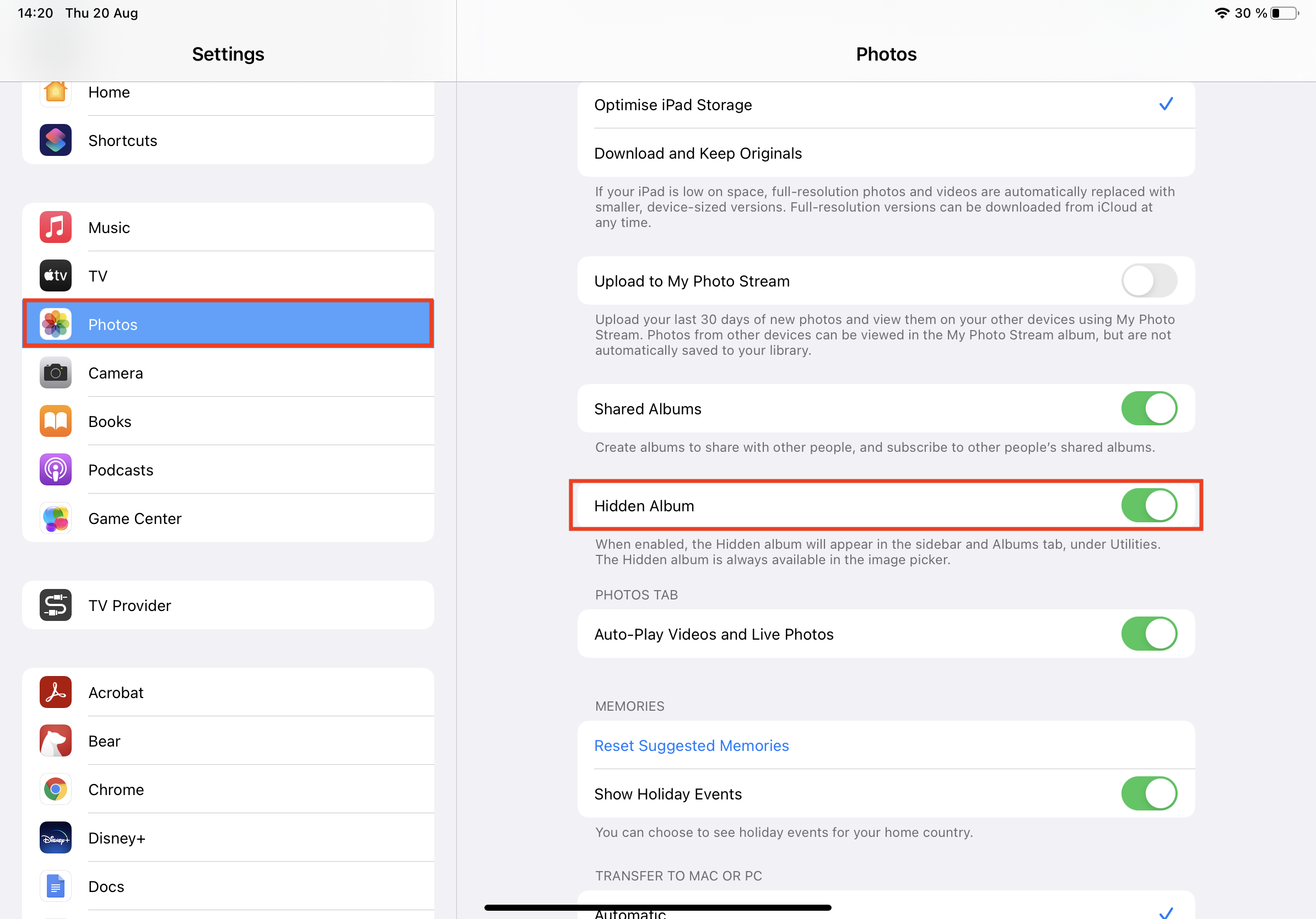
Hidden option will disappear from your photos app sidebar but you can continue hiding images on the app while this option is disabled.


